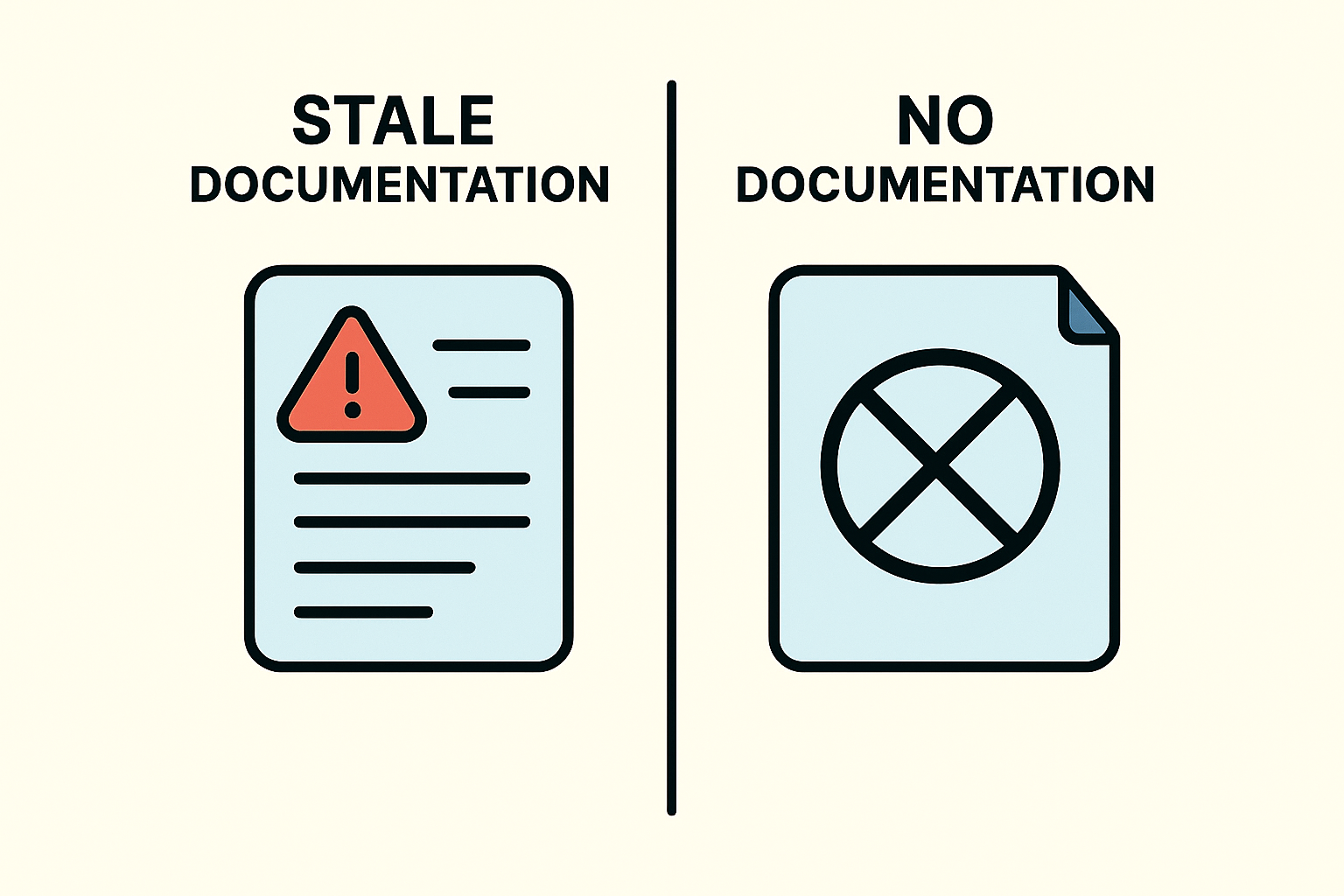
Table of Contents
Stale vs. No Documentation: Which Is Worse? (And How to Escape Both)
You're onboarding a new developer. They ask, "Where's the documentation?"
You have two options:
- Send them to docs you know are 6 months out of date
- Admit you don't have any
Which is worse? The answer might surprise you.
Few things frustrate developers more than documentation that lies. You follow the setup guide step-by-step, hit an error, and realize—the docs were written for a version that no longer exists. Cue the eye-roll, the debugging marathon, and the inevitable question:
What's worse—stale documentation or none at all?
This debate pops up constantly in dev forums, Slack groups, and Reddit threads. Both sides have a point, but the real answer lies deeper. Let's explore why both are dangerous—and how your team can escape the documentation trap altogether.
The Numbers Don't Lie
Ask any developer about their biggest frustrations, and documentation—both missing and outdated—consistently ranks near the top. The cost isn't just annoyance; it's hours of lost productivity every week spent debugging, asking questions, and working around incomplete information.
The Case Against Stale Documentation
Outdated documentation doesn't just waste time—it actively causes harm.
When developers read your docs, they assume it's the source of truth. If it's wrong, they'll make decisions based on incorrect assumptions.
Why Stale Docs Are So Dangerous
They break trust. Once someone gets burned by bad docs, they'll never fully trust them again.
They cause subtle bugs. Misleading config flags, renamed endpoints, and changed parameters create silent failures.
They slow onboarding. New hires start off learning the wrong patterns—and that technical debt snowballs.
They damage your reputation. In open source, bad docs drive users away. In enterprise, they create support ticket nightmares.
Real Example
A mid-sized SaaS company had beautiful documentation for their v2 API. When they shipped v3, they updated most of it—but missed a critical authentication section.
For three months, new integrations failed mysteriously. Support tickets piled up. Developers in the community started warning others in forum threads: "Don't waste your time with their docs—just read the source code."
The cost: 47 support hours, 3 lost customers, damaged developer relations, and a reputation that took 6 months to rebuild.
"No documentation is frustrating. Wrong documentation is dangerous."
The Psychology of Stale Docs
Here's what happens when a developer encounters outdated documentation:
- First encounter: "Okay, let me follow the docs..."
- Something breaks: "Hmm, that didn't work. Let me try again..."
- Still broken: "Is this a bug or am I doing it wrong?"
- Investigation: "Wait, this function doesn't even exist anymore!"
- Realization: "The docs are wrong. What else is wrong?"
- Loss of trust: "I'll just read the source code from now on."
That lost trust is nearly impossible to recover.
The Case Against No Documentation
On the flip side, no documentation at all leaves your team blind.
Without docs, knowledge lives inside people's heads—and scattered across Slack messages.
Why Lack of Docs Hurts Teams
Onboarding becomes painful. Every new developer relies on tribal knowledge instead of written guidance.
Maintenance becomes risky. When the only person who knows a system leaves, your project becomes a black box.
Cross-team collaboration suffers. Engineers can't safely touch components they don't understand.
Velocity slows to a crawl. Every task requires finding someone who knows how things work.
The result? Bottlenecks, miscommunication, and the dreaded "bus factor." When documentation doesn't exist, progress depends on whoever's online—and available to explain things again.
"Every time I onboard someone new, I realize I've been the documentation." — every senior engineer, ever
The Hidden Costs
Missing documentation creates invisible costs that compound over time:
- Repeated explanations: Senior devs spend hours answering the same questions
- Fear of touching old code: Nobody wants to break what they don't understand
- Slower feature development: Simple changes require detective work
- Higher turnover: Frustration builds when nothing is documented
The Documentation Comparison
Let's break down how different approaches stack up:
| Aspect | Stale Docs | No Docs | Continuous Docs |
|---|---|---|---|
| Trust | 😖 Actively breaks trust | 😐 No trust to break | ✅ Builds confidence |
| Onboarding | 😵 Teaches wrong patterns | 😓 Painful & slow | ✅ Fast & accurate |
| Maintenance | 🔥 Creates subtle bugs | ⚠️ Tribal knowledge only | ✅ Self-documenting |
| Time Cost | ⏰ Hours debugging lies | ⏰ Hours asking questions | ✅ Minutes to find answers |
| Developer Experience | 👎 Frustrating | 😐 Confusing | 👍 Delightful |
| Team Velocity | 🐌 Slowed by confusion | 🐌 Blocked by questions | 🚀 Fast and independent |
The Verdict: They're Both Bad (in Different Ways)
Stale and missing documentation are two sides of the same neglect.
Both reflect a lack of process—not just a lack of writing.
Stale docs destroy trust.
No docs destroy velocity.
The real enemy isn't bad intentions—it's the belief that documentation is a one-time task. In reality, it's a continuous process that should evolve with your codebase.
Warning Signs Your Docs Are Dying
How do you know if your documentation is heading toward stale or missing status? Watch for these red flags:
🚩 "When was this last updated?" becomes a common question
🚩 Developers open the source code before reading docs (because they don't trust them)
🚩 Onboarding takes longer than it used to (because docs aren't helping)
🚩 The phrase "that's not how it works anymore" gets repeated in code reviews
🚩 Documentation lives in 5 different places (Notion, Confluence, Google Docs, Slack, README files)
🚩 Your docs have a "last updated" date from 2 years ago
🚩 New hires ask "Is there anything besides this?" when you share documentation
Sound familiar? Your docs need intervention—now.
How to Escape Both: The Continuous Documentation Solution
Here's how to keep your documentation reliable, relevant, and developer-friendly.
✅ 1. Make Documentation Continuous
Treat documentation like CI/CD—something that runs automatically and continuously.
Action steps:
- Add "docs updated?" to your pull request checklist
- Include documentation in your Definition of Done
- Schedule lightweight doc reviews in retros or sprint grooming
- Make doc updates part of feature work, not an afterthought
Continuous documentation is about integrating writing into development—not tacking it on afterward.
"We don't ship features without tests. Why would we ship them without docs?" — Engineering leader at a Fortune 500 company
⚙️ 2. Use Automation to Keep Code & Docs in Sync
Manual documentation has a fatal flaw: humans forget.
That's where automated documentation generation changes the game.
Tools like Syntax Scribe analyze your actual source code and generate documentation automatically—no comments or JSDoc required. When your code changes, your docs can too.
Here's what this looks like in practice:
bash
# Generate fresh docs from your latest code
syntax-scribe docs document -sourcDirectory "./src" -docDirectory "./docs" \
-siteName "My Project Docs" -buildMkDocsSite
The result:
- ✅ Your docs always reflect your current codebase
- ✅ No manual sync work required
- ✅ Consistent formatting across all documentation
- ✅ Documentation generation becomes part of your CI/CD pipeline
- ✅ Beautiful, searchable doc sites with Material Design theme
Real-world impact:
"We use Syntax Scribe internally to document our TypeScript services. It's fast, accurate, and keeps our engineering standards high with minimal effort."
— Carlos D., CTO at DevStack.io
Combine automated generation with human-written guides, and you get documentation that's both accurate and helpful.
💬 3. Encourage Team Ownership
Documentation is a team sport. Encourage every developer to see it as part of their craft.
How to build a documentation culture:
- Rotate "documentation champions" monthly
- Reward clear, helpful explanations in PRs
- Give visibility to great doc contributions in standups
- Celebrate when docs help someone solve a problem quickly
- Make docs contributions count toward performance reviews
When everyone owns the docs, nobody gets stuck maintaining them alone.
🔁 4. Integrate Docs into the Developer Workflow
Docs shouldn't live in a forgotten wiki corner.
They should live with your code.
The Docs-as-Code approach:
- Write in Markdown and store docs alongside source files
- Auto-generate navigation and publish with each release
- Keep everything versioned in Git—just like your code
- Use the same PR process for doc updates as code changes
- Deploy docs automatically with your CI/CD pipeline
That's "Docs-as-Code"—and it's the foundation of sustainable, continuous documentation.
📊 5. Make Documentation Metrics Visible
What gets measured gets managed. Track:
- Documentation coverage (how much of your code is documented)
- Freshness (when docs were last updated)
- Usage (which pages get viewed most)
- Feedback (thumbs up/down on doc pages)
Make these metrics visible in team dashboards. When the team sees documentation health, they'll care about improving it.
The Path Forward: Continuous Documentation
In the end, debating stale vs. missing documentation is like debating between two kinds of food poisoning.
The real solution is building a system where documentation naturally evolves with your software—where going stale isn't possible because updates are automated.
The best documentation isn't written once—it's continuously generated and refined.
Your Action Plan
This week: Audit your current docs. Mark what's outdated, missing, or in the wrong place. Be honest about the state of things.
This month: Set up automated documentation generation with tools like Syntax Scribe for your codebase. Start with one service or module.
Ongoing: Make "docs updated?" a standard PR checklist item. Build the habit before the crisis hits.
The Bottom Line
Your documentation doesn't have to be perfect—but it does need to be honest.
Stale docs lie. No docs leave people blind. But continuous, automated documentation tells the truth every time.
Which future will you choose?
Ready to escape the documentation trap? Try Syntax Scribe and see how automated documentation generation can transform your workflow. No credit card required.
Want to see it in action? Check out our showcase of documentation sites generated from real open-source projects like VueUse, ESLint, and Three.js.
Learn more: Read our guide on generating Markdown docs from JavaScript code in seconds or browse our getting started documentation.
Because the best way to fix bad documentation is to make it impossible to go stale.