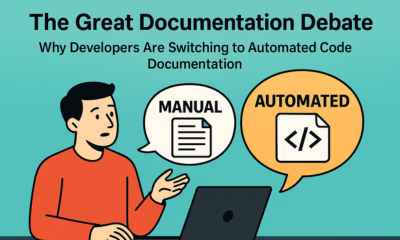
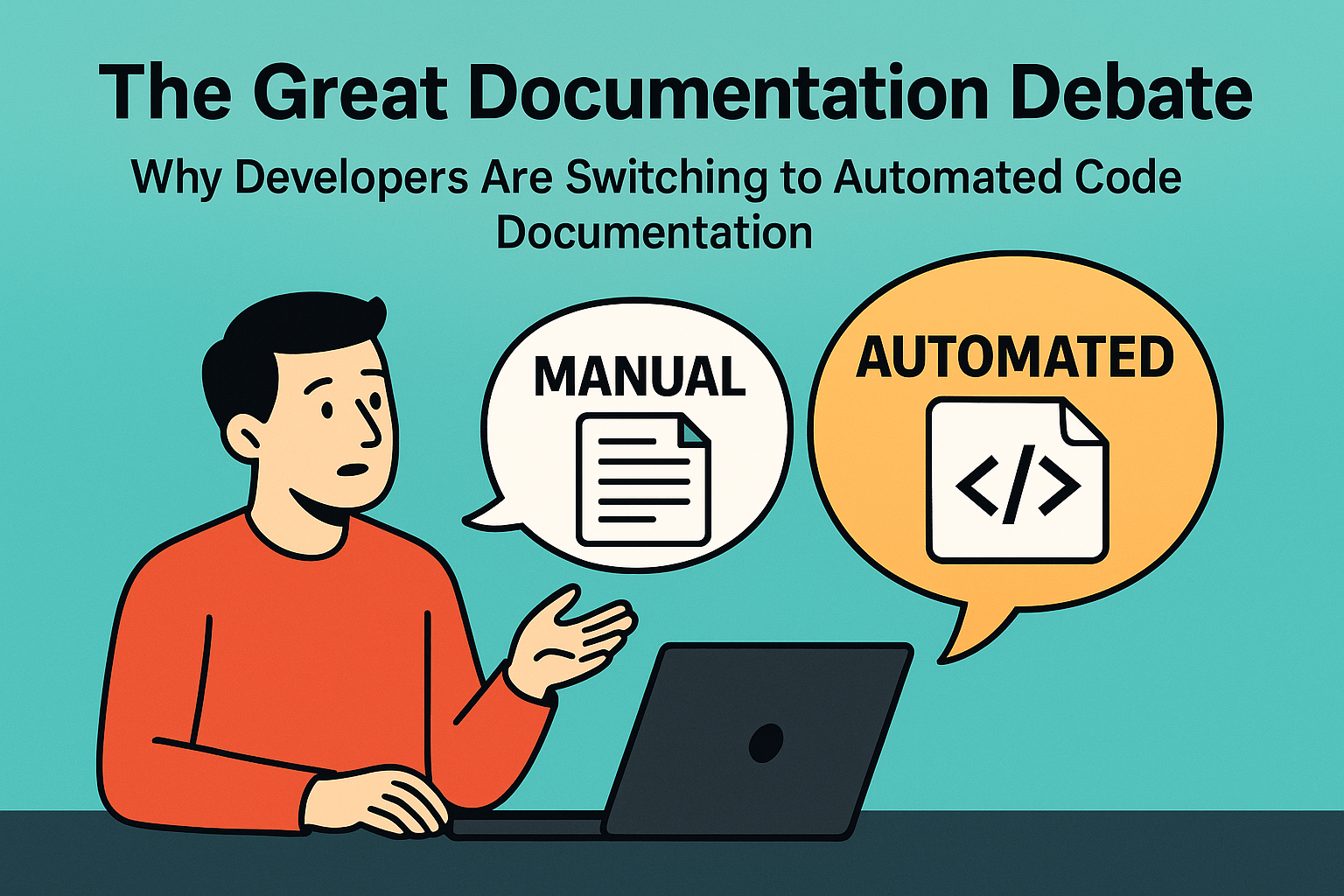
The Great Documentation Debate: Why Developers Are Switching to Automated Code Documentation
Documentation. The word alone makes many developers cringe. We've all been there – staring at a blank README, trying to explain complex code structures, or worse, maintaining outdated docs that haven't been touched since the last major refactor. But what if I told you there's a better way?
As someone who's wrestled with documentation tools for years, I've seen the evolution from manual markdown files to sophisticated automated solutions. Today, I want to break down the current landscape of documentation tools and introduce you to a game-changer that's been flying under the radar: Syntax Scribe.
The Documentation Tool Landscape: A Developer's Perspective
The Traditional Heavyweights
JSDoc and TypeDoc have been the go-to solutions for JavaScript and TypeScript documentation. They're solid, well-established, and integrate nicely with IDEs. But here's the thing – they require extensive commenting in your codebase. Every function, every parameter, every return type needs manual documentation.
/**
* Calculates the total price including tax
* @param {number} price - The base price
* @param {number} taxRate - The tax rate as a decimal
* @returns {number} The total price including tax
*/
function calculateTotal(price, taxRate) {
return price * (1 + taxRate);
}
While comprehensive, this approach has a major flaw: developer adoption. In my experience, even the most well-intentioned teams struggle to maintain comment discipline across a growing codebase.
Storybook revolutionized component documentation, especially for React ecosystems. It's brilliant for showcasing UI components, but it's laser-focused on that use case. If you're building APIs, services, or complex business logic, Storybook won't help you much.
The Modern Contenders
Docusaurus and GitBook represent the modern approach – beautiful, feature-rich documentation sites. They're fantastic for creating comprehensive project documentation, but they require significant manual work. You're essentially building a documentation site from scratch.
Notion and similar tools have gained popularity for internal documentation, but they're not really designed for code documentation. They're great for processes and team knowledge, but terrible for automatically staying in sync with your actual codebase.
The Automation Revolution: Enter Syntax Scribe
This is where Syntax Scribe caught my attention. It represents a fundamentally different approach: documentation from code structure, not comments.
What Makes It Different
Instead of requiring developers to write extensive comments, Syntax Scribe analyzes your actual code structure. It understands:
- Function signatures and parameters
- Import/export relationships
- Type definitions and interfaces
- Class structures and inheritance
- Component props (for React/Vue)
Here's what blew my mind: it generates professional documentation from code like this:
export function getDb(event?: H3Event) {
if (!_db) {
const config = useRuntimeConfig();
if (!config.DATABASE_URL) {
throw new Error('DATABASE_URL is missing from environment variables');
}
const sql = neon(config.DATABASE_URL);
_db = drizzle(sql, { schema });
console.log('Database connection initialized');
}
return _db;
}
Without a single comment, Syntax Scribe generates:
### `getDb(event: H3Event): any`
- **Parameters**:
- `event: H3Event`
- **Return Type**: `any`
- **Calls**: `useRuntimeConfig`, `neon`, `drizzle`, `console.log`
Feature-by-Feature Breakdown
| Feature | JSDoc/TypeDoc | Storybook | Docusaurus | Syntax Scribe |
|---|---|---|---|---|
| Setup Time | Medium | High | High | Low |
| Maintenance | High | Medium | High | Low |
| Code Comments Required | Yes | Minimal | N/A | No |
| Auto-sync with Code | Partial | Yes | No | Yes |
| Multi-language Support | Limited | React-focused | Manual | JS/TS/Vue/TSX |
| Static Site Generation | Basic | Advanced | Advanced | MkDocs Integration |
| CLI-first | Yes | No | Partial | Yes |
Where Each Tool Shines
Choose JSDoc/TypeDoc when:
- You have a mature team with strong documentation discipline
- You need extensive API reference documentation
- IDE integration is crucial
- You're working primarily in vanilla JavaScript/TypeScript
Choose Storybook when:
- You're building a component library or design system
- Visual component documentation is your primary need
- You want interactive component playgrounds
- Your team is React/Vue/Angular focused
Choose Docusaurus when:
- You need a full-featured documentation website
- You have dedicated technical writers
- You want complete control over documentation structure
- SEO and discoverability are important
Choose Syntax Scribe when:
- You want minimal setup and maintenance overhead
- Your team struggles with documentation discipline
- You need documentation that automatically stays in sync with code
- You're working with modern JavaScript/TypeScript projects
- You want professional output with minimal effort
The Real-World Test
I recently used Syntax Scribe on a client project – a complex TypeScript API with 50+ service functions. Here's what happened:
Traditional approach (estimated):
- 2-3 days writing JSDoc comments
- 1 day setting up documentation site
- Ongoing maintenance as code evolves
Syntax Scribe approach (actual):
- 10 minutes to install and run
- Professional MkDocs site generated automatically
- Zero ongoing maintenance
The client was impressed with the documentation quality, and I looked like I'd spent days on it. Sometimes the best productivity hack is choosing the right tool.
The Privacy Factor
One underrated aspect of Syntax Scribe: everything runs locally. Your code never leaves your machine. In an era where we're increasingly concerned about code privacy and intellectual property, this is huge. Compare this to cloud-based documentation services that require uploading your codebase.
Looking Forward: The Future of Documentation
The trend is clear: developers want tools that work with their workflow, not against it. We're moving away from documentation as a separate discipline toward documentation as an automatic byproduct of good code.
Syntax Scribe represents this philosophy. It's not trying to replace thoughtful technical writing – it's trying to eliminate the friction that prevents good documentation from existing in the first place.
Making the Switch
If you're tired of documentation being a chore, here's my recommendation:
- Try Syntax Scribe on a small project first – see how it handles your code structure
- Compare the output quality to your current documentation
- Consider the time savings across your entire development cycle
The tool isn't perfect – no automated solution is. Complex business logic still benefits from human explanation. But for the 80% of documentation that's structural and reference-based, it's a game-changer.
The Bottom Line
Documentation tools have evolved significantly, but most still require significant developer effort. Syntax Scribe represents a new category: zero-friction documentation generation.
For teams that have struggled with documentation discipline, it might be exactly what you need. For teams with robust documentation practices, it could free up time for higher-value documentation work.
In a world where developer time is precious and velocity matters, tools that eliminate busywork while maintaining quality are worth serious consideration. Syntax Scribe does exactly that.
Want to see Syntax Scribe in action? Check out the examples and start your free trial at syntaxscribe.com. Your future self (and your teammates) will thank you.